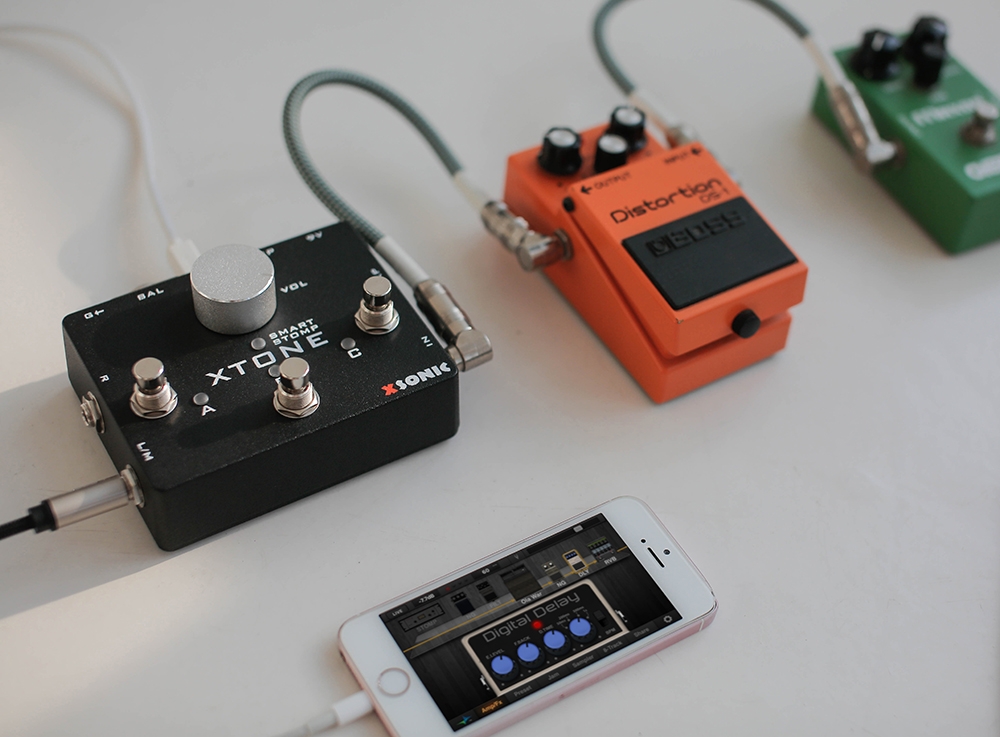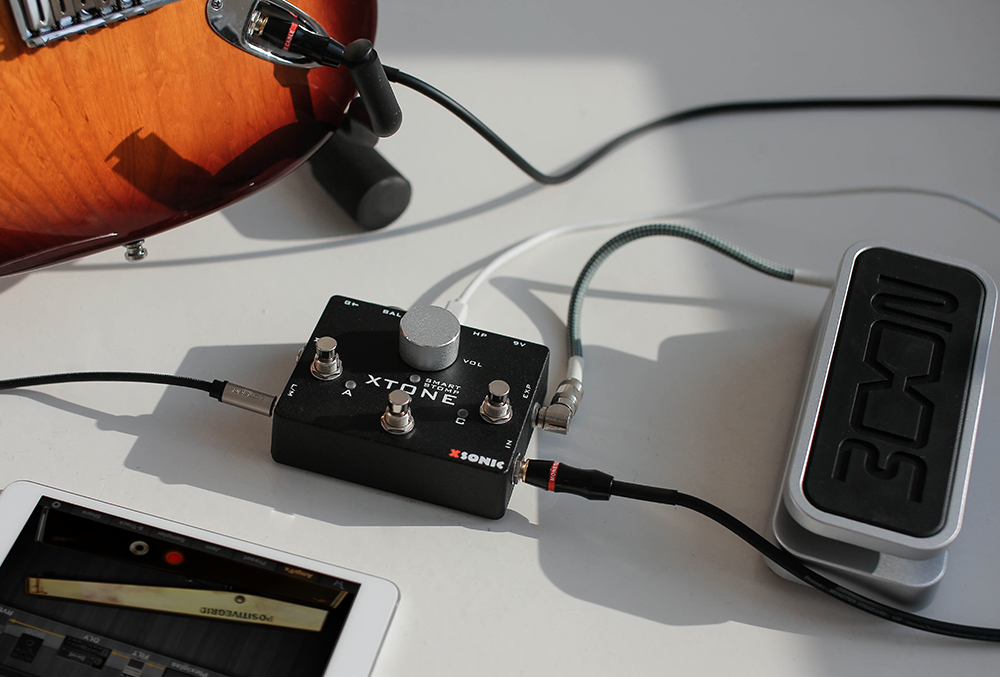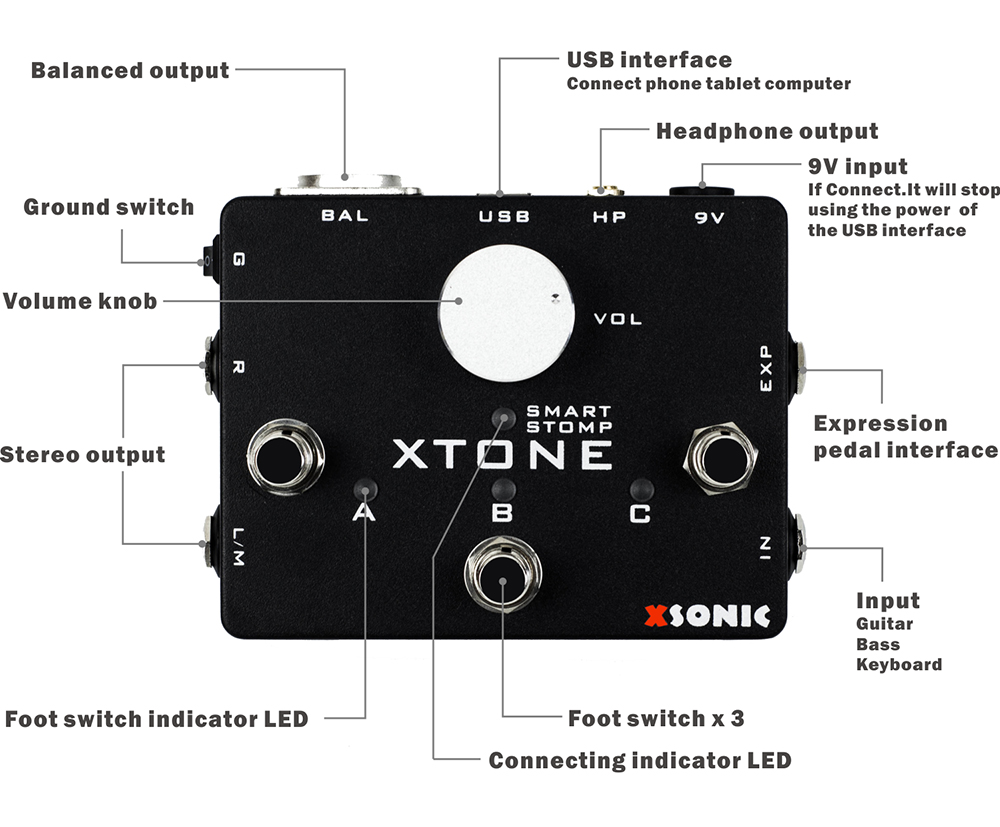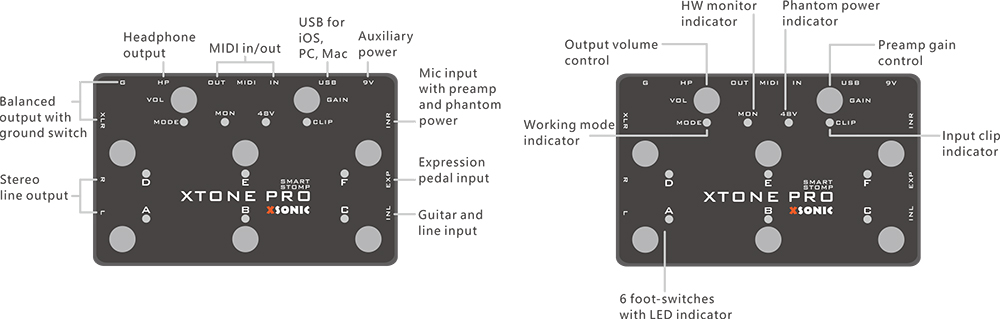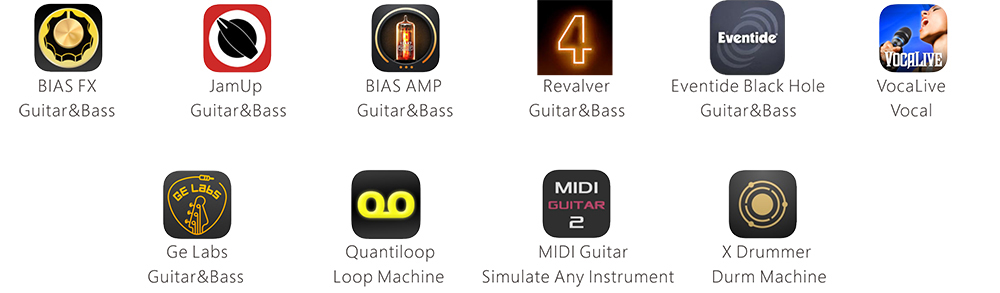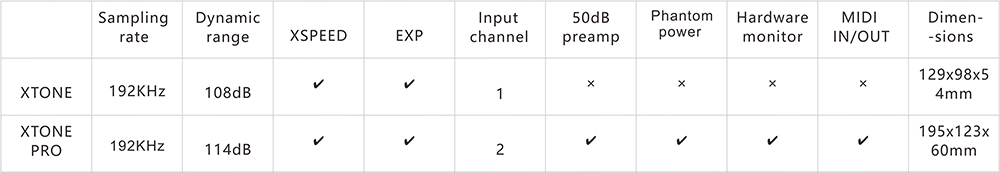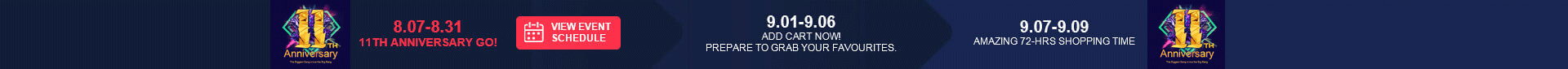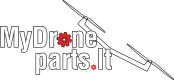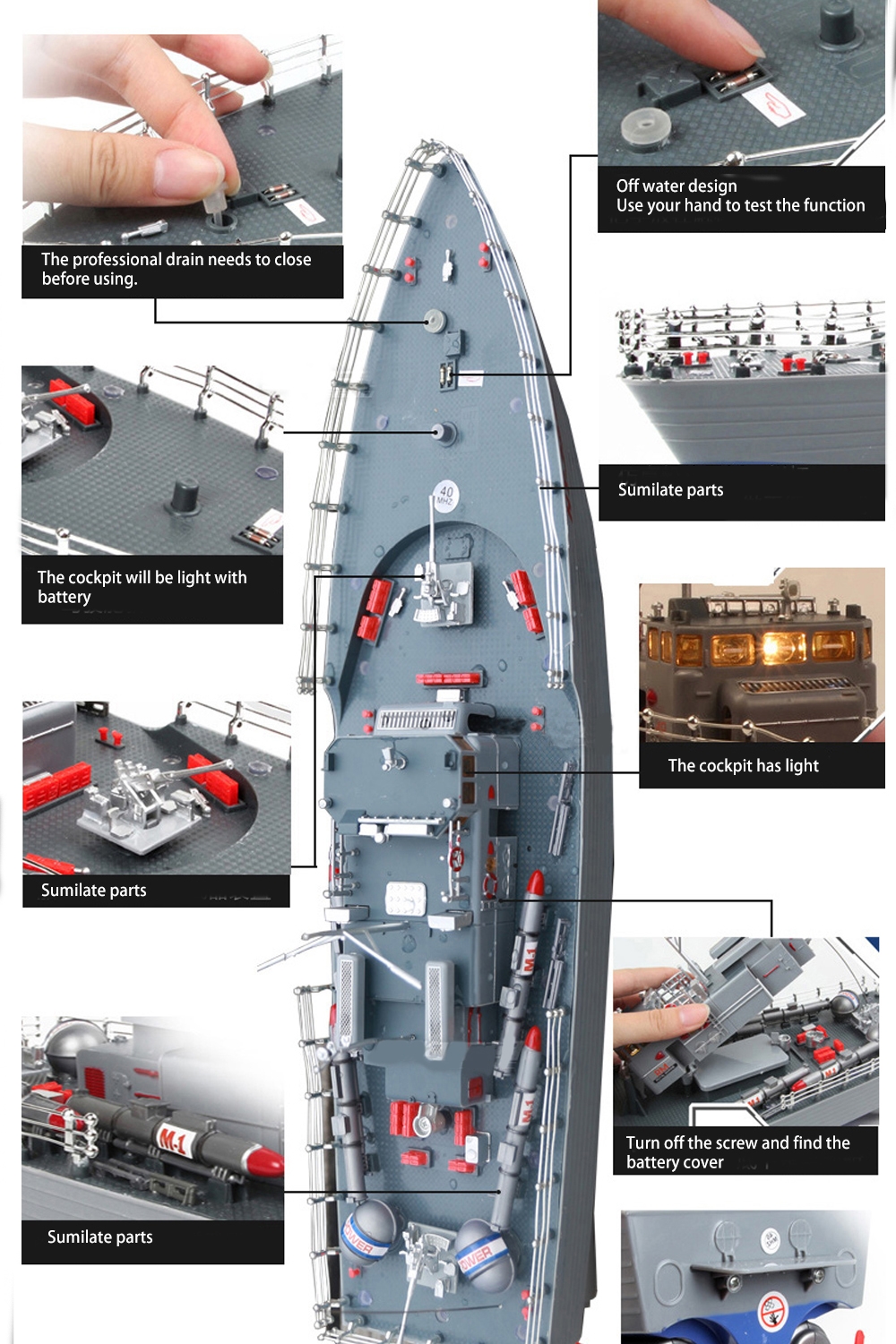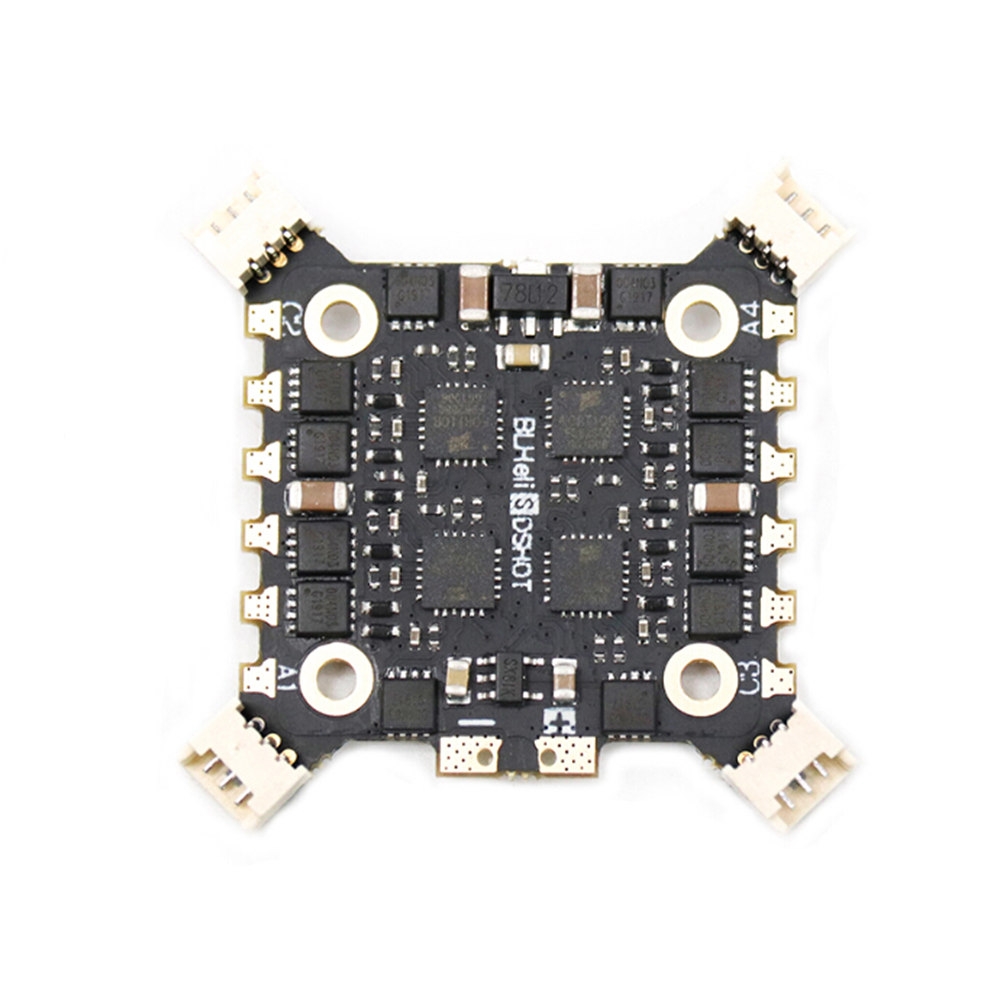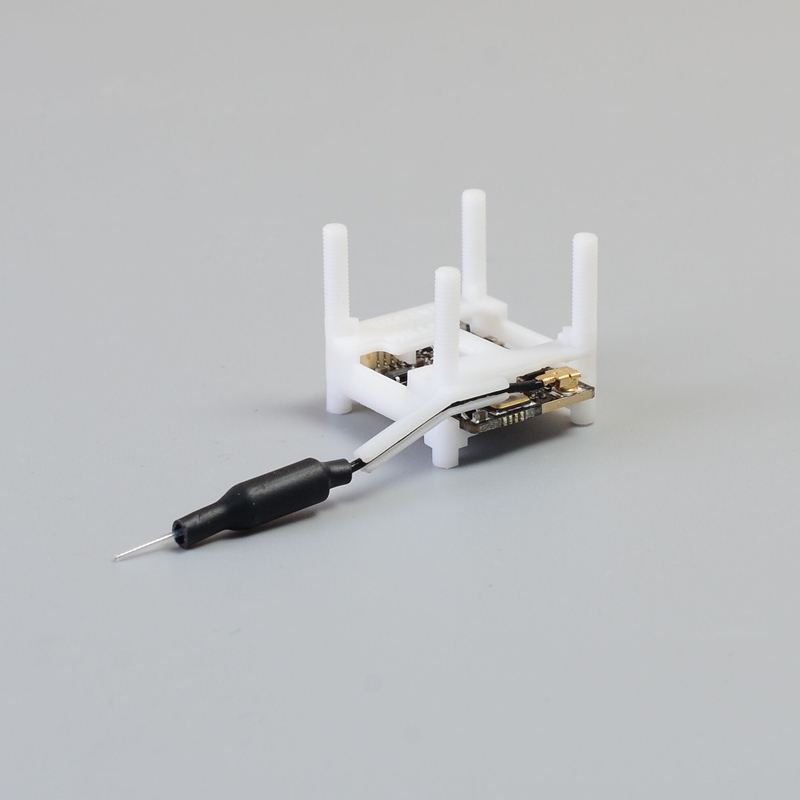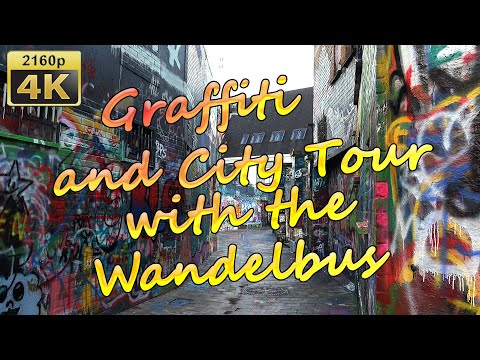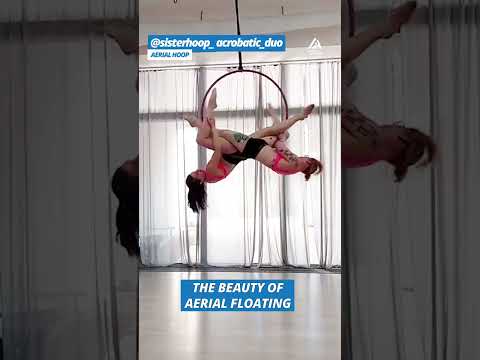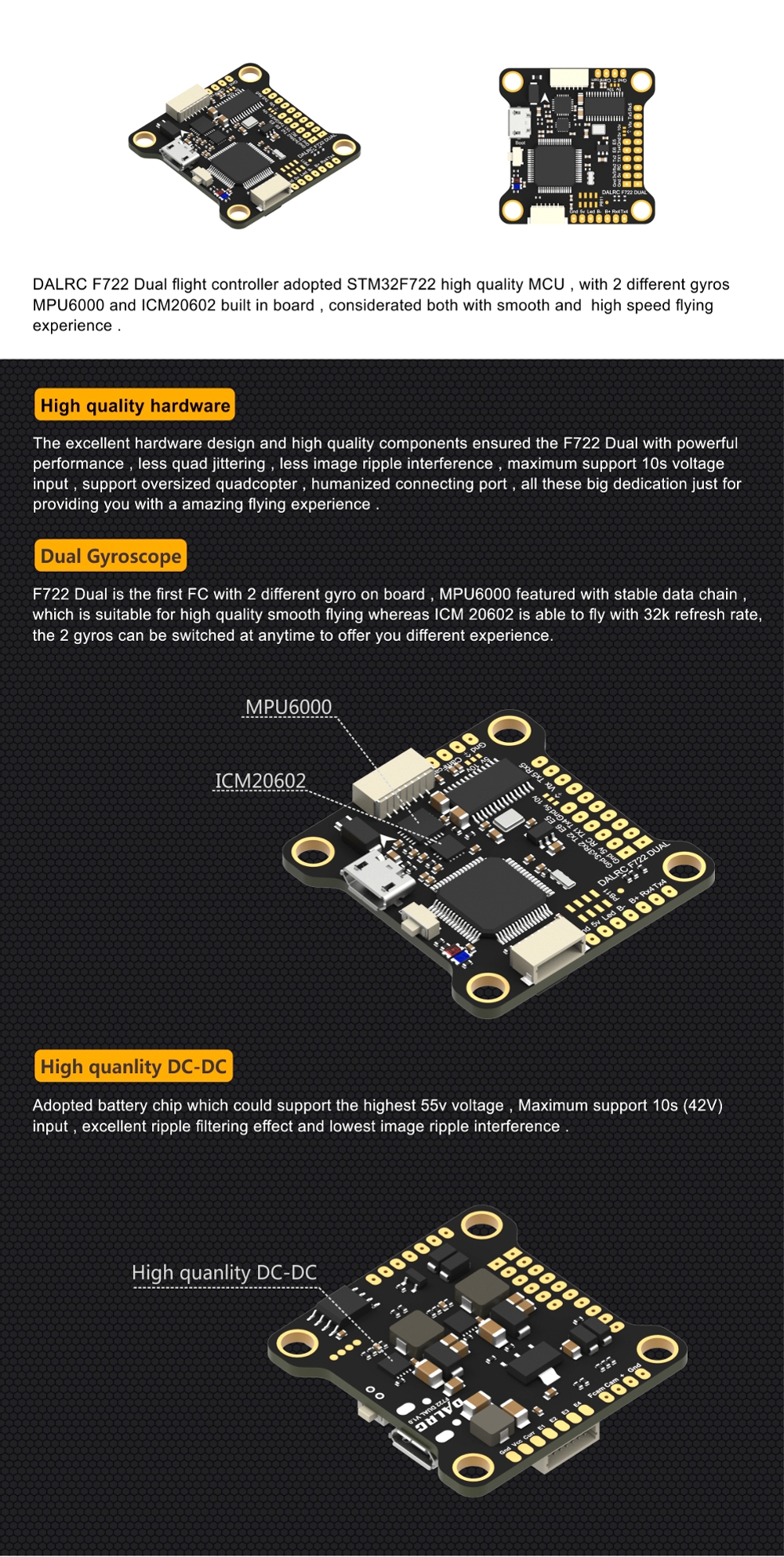What is XTONE?
XTONE is a high-performance mobile audio interface, designed for the next-generations effect APPs, like JamUp, BIAS AMP, BIAS FX. XTONE's excellent audio performance gives you the best experience of using these APPs. XTONE can be directly powered by your phone and have 3 footswitches and 1 expression pedal interface for playing control.
What is XTONE PRO ?
XTONE Pro is a professional and multi-purpose smart audio interface for guitar, bass, and vocals. Put it on the floor, it is a flagship multi-effects, that meets your daily practice, professional rehearsal and performance needs. Like XTONE, XTONE Pro is designed for the software effects and has an ultra-high sampling rate of 192KHz. For a better experience with software effects, Pro is optimized for latency and dynamic range compared to traditional audio interfaces. Pro has a higher dynamic range, clearer tone, and ultra-low latency.
Best Audio Quality & Ultra Low Latency
XTONE provides 192KHz sampling rate and 108dB dynamic range, This is unique in all mobile audio interface, that makes XTONE have the best sound. XTONE + APP has been able to replace the flagship hardware effect. XTONE uses a professional XSPEED acceleration processing technology, make the latency much lower than the similar products.
More Professional Audio Interface
Pro also has a specialized input designed for guitars and XLR output designed for live performances. Also, Pro can be powered directly by iOS devices, without the need for an external power supply.With its 6 smart MIDI footswitches, expression pedal and the new generations software effects, XTONE Pro can satisfy all your imaginations about effects.
Put it on the table, it is also a studio-grade professional audio interface, meet your various needs for music production.XTONE Pro can also be used in professional recordings. It offers studio-grade microphone preampã48V phantom powerãhardware direct monitorãclip indicatorãMIDI IN/OUT interface, higher dynamic range and better sound quality than XTONE.
For now, the new generations of guitar software effects, such as BIAS and ReValver , has been able to produce the same amazing tone as those hi-end hardware effects like KPA,etc.. With XSPEED ultra-low latency technology + 3 definable foot switches + expression pedal, in fact, You already have a hi-end hardware effect.
In addition, XTONE can give you almost unlimited possibilities. With different software effects, you can create more ways to use it.Furthermore, You can use XTONE with synth effects apps like MIDI Guitar to turn your guitar tone into the piano, bass, organ, etc. Traditional products can't bring these ways, more ways about using XTONE are waiting for you to create!
Features:
| XTONE | XTONE PRO |
| 192KHz Ultra-HD audio | 192KHz Ultra-HD audio and 114db high dynamic range |
| Low latency and high dynamic range | XSPEED technology brings ultra-low latency |
| FootSwitches and Expression Pedal | 6 definable midi foot switches, expression pedal input |
| Support guitar, bass, keyboard | For guitar, bass, vocals, synthesizers |
| Direct power supply by your phone.Support iOS, Windows, Mac, Android | Studio-grade 50dB high-quality microphone preamp & 48V phantom power.Support iOS, PC, Mac, and can be powered directly by them |
| Various interfaces | Guitar-specific input interface ensures a pure and clear sound |
| Can be used as a HIFI player | Can be used for professional recording and music production |
| Can upgrade firmware via USB | Zero-latency hardware monitor |
| Ultralight | MIDI IN/OUT interface |
Specificationsï¼
Input impedance : 1M ohms
THD+N : 0.001%
Unbalanced output impedance : 100 ohms
USB Power input : 5V DC
Balanced output impedance : 200 ohms
9V Power input: 9V DC
Frequency response : 10Hz ~ 21kHz
Power consumption : 100mA
Sampling Rate : 44.1k 48k,88.2k, 96k,176.4k, 192kHz
Dimensions : 129mm(D) x 98(W) x 54mm(H)
Sampling depth : 24bit
Weight : XTONE 355g , XTONE PRO 650g
Dynamic Range : XTONE 108dB , XTONE PRO 114dB
Compatible Device:
ios : ios 10 and above
Mac:OSX10.6andabove:
Android : Supports devices with SÎMSUNG Professional Audio technology such as SÎMSUNG Galaxy S6,
Galaxy S6 Edge, Galaxy Note 4, Galaxy Note Edge, Galaxy S5, Galaxy Note 3, Galaxy Tab S2, and other
devices. At present, Android devices on the APP less, only known AmpliTube support Android devices
Windows : Windows 7, Windows 8, Windows 8.1, Windows 10
âPackage Included:
1 x Guitar Smart Audio Interface
FAQ:
â¼ No Sound?
If there is no sound after connection, check whether the input interface is correctly plugged (the guitar cable is not connected to the EXP input)
Windows: If there is no sound after the connection, check if the ASIO driver panel has XTONE enabled and the windows default sound card is disabled. Check whether the driver settings in the DAW and software effects are ASIO and the input channel settings are correct.
iOS: Check whether the software microphone permission is turned on, check whether the input channel of the effects app is correctly set, restart the mobile phone, and re-plug the OTG cable.
(There is also one case if there is no sound using the JAMUP app, please check if the default noise gate value is too large).
â¼ MIDI footswitch control error
Case 1:
Generally, it is because the MIDI control mode/control group setting is incorrect. If the problem occurs, you can switch the MIDI control mode/control group as referenced in the manual.
Case 2:
If the MIDI footswitch control is not working properly after connecting the expression pedal, it is generally because of the wrong type of cable that using to connect. A TRS cable is required to connect the expression pedal. Connection using a normal guitar cable is not feasible. You can search on Google to understand the difference between those two cables.
â¼ About expression pedal
Polarity of the EXP IN of XTONE/XTONE Pro
Tip: Input
Ring: Output
Sleeve: Ground
XTONE/XTONE Pro needs to use RTS expression pedal. Please refer to http://expressionpedals.com/list-of-expression-pedals to ensure that the polarity of your expression pedal is consistent with XTONE / XTONE Pro. Mismatched polarity may result in damage to the XTONE / XTONE Pro.
We recommend ZOOM FP02M as the expression pedal of XTONE/XTONE Pro. Also,the expression pedal with polarity switch such as Nektar NX-P works, too.
If you canât confirm the polarity of the expression pedal, please MIDI map a wah or volume parameter in the effects app you use, and then step on the expression pedal from the beginning to the end at a constant speed, and determine whether the range of the parameter matches and whether the control is linear. If not, it means the polarity does not match.
â¼ Drivers error under Windows system
Please read the product manual carefully before installing the driver to avoid the installation failure. If you followed the steps but the installation failed, you can try to disable the digital signature (method: restart the computer â restart the process repeatedly press F8 â to enter the BIOS to disable digital signature).
â¼ Sound intermittent/popping problem under Windows system
This is usually because the BUFFER SIZE setting in the driver settings is too low and specifications of your computer cannot be tolerated. The solution is to adjust the BUFFER SIZE higher than 64 Samples such as 128, 144, etc.
â¼ About Power Supply
All XTONE products can be directly powered by the USB, no external power supply is required. If you really want to use external power, you can purchase a 9V 1A center negative power adapter.
(Note: When XTONE is connected to the external power supply, the work indicator will not light. The work indicator will only be lit when the device is connected. The work indicator only indicates the working status, regardless of whether the power is connected or not.)